Robotic Process Automation (RPA): A Developer's Perspective | RPA Takeaways
Having recently wrapped up my stint as an automation consultant with a Chicago-based consulting firm, I now have more time than ever to introspect on Robotic Process Automation, or RPA. Twenty months of working across a spectrum of automation use-cases and applications—from Excel to SAP, and document processing to complex data extraction—has given me a significant share of exposure and understanding as an RPA developer/consultant. Here are some takeaways which ought to benefit anyone directly or indirectly associated with the domain of robotic process automation:
- The kind and level of exception handling attest to your experience as an RPA developer.
- Build a comprehensive solution design document (SDD) so that the client/process owner can take care of basic troubleshooting and maintenance.
- Drag-and-drop won't work in every case. At some point, you'll have to create custom activities i.e. bring in the coding aspect to your workflow.
- Projects will be accompanied by stringent timelines. Use your creativity and rationale to fit in 100 hours of development work within the officially allocated 80 hours.
- Maintain a repository of reusable components. The efforts won't go down the drain.
- That expensive OCR integration isn't the only available option when it comes to data extraction-based automation. Try Regex.
- Your workflow is worth nothing if it lacks comments and annotations.
- Modularity is essential to creating robust and modifiable RPA processes.
- More difficult the automation use-case, the greater the learning curve.
- Business user satisfaction is directly proportional to the depth of logging you incorporate in your automation.
- Get your hands dirty on as many RPA tools as possible: UiPath, Automation Anywhere, Blue Prism, Kofax, WinAutomation, etc.
- 100% automation isn't possible every time. Nor is 100% accuracy (Exception handling exists for a reason).
- Don't shy away from the use of scripts (Powershell, Batch, etc.) in your RPA process.
- The process which works fine in Attended mode may, if not will, fail in the Unattended mode of execution.
- The best automation use cases are within your organization. Liaise with other service lines/departments and let the unexplored automation candidates come to the fore.
- Change of browser may ease your web automation.
- Maintain a configuration file to ensure your RPA process is dynamic. No one should go through the hassle of modifying the workflow just because a file path was changed.
- The use of Waiting time (a.k.a. Delay) plays a major role in ensuring your automation doesn't break as it migrated across environments (DEV/UAT/PROD).
- Whether RPA certifications are important or not boils down to your perception. Nevertheless, you definitely learn more than a thing or two while preparing for certifications.
- Monotony may creep in at some point, and that's when you deliberate on what to do next in your RPA journey.
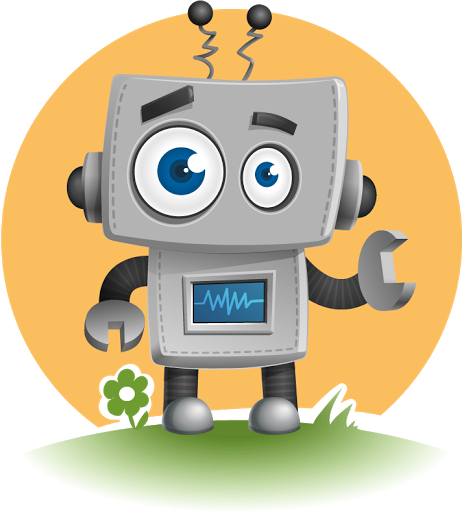


Comments
Data Science Tutorial for Beginners
statistics tutorial for data science
Jbpm Course in Chennai
Jbpm Training in Chennai